FREQUENTLY ASKED QUESTIONS
We have tried our best to make sections for relevant questions and answers… just scroll down until you see the section you need.
PRODUCT INFORMATION
What is PermaTrack
PermaTrack are tracks made of aluminum with (23) 12mm holes spaced 2” apart. Perfect for inserting pixels that you can mount along your roofline for a permanent year round professional LED holiday lighting solution. We sell you everything you need at a fraction of the cost of other companies that charge a LOT of money to sell and install permanent lighting on your house or business.
Unlike other track solutions that are mounted directly to your house making repairs very dangerous, our tracks are mounted by attaching mounting brackets to the home and the PermaTrack is connected to them. This makes it very easy to take a PermaTrack off of your house, bring it to the ground for repair, and then remount it without any tools needed. This keeps you safe by not having to carry several tools up on a ladder.
What comes in a PermaTrack box?
Track and mounting clips. This includes 13 lengths of 45.25″ x 1.5″ x 1.5″ tracks. ~ 49′ total and 3 brackets per track ~ 39 brackets total
For the Puck Track it is 15 lengths of Approx 1 Meter of tracks. ~ 49′ total and 3 brackets per track ~ 45 brackets total. RGBW Puck Lights. One string for each track
Do you have the Puck Track as well?
Yes… We have Track for Pucks as well They are 4 inch centers instead the two inches centers for the Pixels.
Can I Get different hole placement?
Yes… It would be a special order so just contact us at Sales@Permatrack.US for more information
How do I control and program my LED lights?
The WiFi Dig-Quad controller can handle up to 2400 lights. We now sell this in a Ready to run Controller that you just plug in and add the lights. You will have to change some settings such as how many lights each out put has and
I have the Puck Track and the colors seem to be wrong… what can I do?
If you are using the Puck lights you will need to change the protocol of the output(s) from WS2811 to the SK6812RGBW Protocol so that the lights work correctly.
What is WLED?
WLED is a free program that is already installed on the controllers and is a free download for your phone or accessible from a computer that allows you to control the colors and movement of your lights 🙂
The WLED app is available for iPhone or Android in their respective app stores.
You can find all the documentation about how to get the most from WLED at https://kno.wled.ge
What is the best Hole placement Direction?
Bottom or Side holes – truly it is a matter of your preference.
The most popular track is bottom holes – we sell ten times more track with holes on the bottom rather than on the side.
Customers choose the bottom when they want to see the individual lights & the glow on the house. This is the standard Christmas light look.
Track with holes on the side have a couple uses.
1. When part of your roof line doesn’t have a soffit – the track with holes on the side can be mounted directly to the fascia so that the lights keep the same downward orientation as the track under the soffit.
2. You can mount this track with the lights pointing directly to the street – When pointed toward the street you can see the individual lights but less glow on the house.
3. Lights towards the house – You will not see the discreet individual lights but you will see the glow on the walls of the house, this is great for HOAs that restrict Christmas lights being up on the house all year long since the lights themselves are not visible from the street.
What is PermaTrack made of?
*8062 Aluminum.
Can these lights be individually programmed or are they all run off of preset programs?
Yes, they are individually addressable. There are also preconfigured effects so you don’t have to tell each pixel exactly what to do each time. The software we use and is included on our controllers is called WLED. Information about what it can do is available at https://kno.wled.ge
Yes, you can tell specific pixels what to do based on their number. That is possible, but is a cumbersome thing to do with WLED. If you want that level of control you will probably want to look at xlights, which is a software that runs on a PC and sends information to the WLED controller.
What colors do you sell?
Light Brown
Dark Brown
White
Black
SUPPORT
Getting Help
The best place to get help is Discord: DISCORD
There’s also Reddit: REDDIT
There are a lot of knowledgeable people in those groups. By posting your issue in one or more of those places we have a much better chance of finding the answer.
All the documentation for WLED is also online: https://kno.wled.ge
And the QuinLED (digQuad) boards are all documented at https://quinled.info
If you have controller issues, check the troubleshooting Flowchart: https:/drzzs.com/noworky THere a few videos by DRZZs on youtube for installing PermaTrack. Here is the latest one.
Size and Certification
12V and 24V WS2811 Square Pixels 12 mm / The pixels we sell are CE and RoHS certified
30mm Puck Lights (ucs2904 Chip Set) RGBW 12V and 24V / The pixels we sell are CE and RoHS certified
Buying extra track
We will send a box filled with 5 lengths of PermaTrack for roughly 19’.
Click the link below:
PermaTrack ~ 19′ Pack $99.95
-
- This box contains five lengths of PermaTrack, and this is the smallest grouping that we are offering with free shipping for this box of 5 PermaTrack.
- Each box comes with 15 mounting brackets.
We have 1 1/2 tracks of light up working, then it stops?
Have you tried changing the number of LEDs in the LED Preferences? The default is 30 so if you don’t change it to match what you actually have, only the first 30 will light up.
If you Bought the Ready to run controller each output is set to 600 Lights
Does the Power Supply use a ground wire
Yes… there is a post for power ground and neutral
Do you just cut the pixel string when you come to the end of the house and have pixels left and cover the cut end?
Yes. Unlike traditional lights these RGB pixels are all individual and you can trim them.
Do I need a step down converter?
No, all the controllers we sell or support have a regulator built in now. As long as the input voltage matches what the LEDs are expecting you are good to go. (12v power supply for 12v LEDs, or 5v power supply for 5v LEDs and 24v Power supply for 24v)
What is the screw size to mount the DigQuad to an electrical board?
M2.5 is the magic size of screws to mount the dig quad controller to an Mounting board.
How to protect your controller and lights:
Be careful when connecting new strings of LEDs. Some have small bits of exposed wire and if those wires touch it causes a short and will blow the fuse. Also, don’t ever cut LED strips or string wires while the LEDs are connected to the controller. The scissors or cutters can also cause a short that can blow the fuse or damage the LEDs.
….If you think you have blown a fuse. Try connecting the power output to the 3rd terminal (which corresponds to the 2nd fuse) or replace the first fuse with one of the others and see if that works.
Make sure you have a DC power supply so you don’t blow the DigiQuad – you CANNOT use a transformer providing AC power.
How many lights can I run with a single thirty AMP 350 Watt Meanwell Power supply (Actually, any 350 Watt 30 AMP Power Supply)
There isn’t an exact number of pixels before you need voltage injection. There are too many variables involved to make an absolute rule.
Our General Rule is Power Injection Every 299 (for 12V Lights and 500 Lights for 24V) but brightness, distance from the power supply, and which effect is selected are important factors. If you run at 100% Brightness (This is NOT recommended and covered under the warrenty) You should power inject every 161 lights for 12V and 500 lights for 24V and you might need another power supply if you have over 1500 12V lights and 2400 24V lights
A decent rule of thumb is this: if there are more than 299 12v pixels in a line or 500 24V pixels in a line, plan to run a pair of 18 or 16g wires along with the pixels and Use a Power T or tie them into the +/- wires about half way through the run. That might not always be necessary but it doesn’t hurt anything to have extra and it’s easier to do at the beginning than try to add it later.
Each Pixel Pack String has power injection wires (The newer ones have a pigtails) at one end to make power injection easier as well as Power T’s that plug in to the end of a string.
Lights flickering or not showing the effect chosen
This can be a result of low power or Data is to weak when reaching the next Pixel. Also if you have to many Pixels on an output it can affect performance
Things to check
- Make sure that you only have 600 Pixels connected to an output.
- If you have a jump from one pixel to another of over 6 feet use a Data Extender in the middle of the wire in between the pixels. this should be repeated for every 6 feet you have to jump. SO if you have a 12 foot gap you would need to use 2 Data boosters and 3 if you have an 18 foot jump.
- Make sure that the Automatic Limit option is unchecked!

- Make sure you have power injection a minimum of every 299 lights (One box of track)… (Every 100 Pucks)
What is the longest distance the first Pixel can be from the Controller?
This is the question! I wish there was a exact answer we can give you but there are to many variables at work but we can give you these ideas
- Using a thick Gauge wire such as a 16 or 14 gauge 3 core stranded wire allows data and power to flow with less resistance. Meaning that less power/Data is lost per foot of wires. We have had customers tell us that they have gotten up to 50 feet using this method.
- There are toggle switches on the Dig-Quad board under the ESP32 Board for each Output
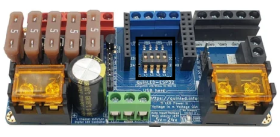 The toggle switches on a Dig-Quad control the value of a resistor on the data output, essentially allowing you to adjust the signal strength for your LED strip depending on the length or complexity of your setup, effectively acting as a “data booster” to ensure the signal reaches all LEDs properly. SO just flip the switch for that output (the output right in front of the switch). Using this option we have had customers get up to 70 feet between the controller and the First pixel on that output.
The toggle switches on a Dig-Quad control the value of a resistor on the data output, essentially allowing you to adjust the signal strength for your LED strip depending on the length or complexity of your setup, effectively acting as a “data booster” to ensure the signal reaches all LEDs properly. SO just flip the switch for that output (the output right in front of the switch). Using this option we have had customers get up to 70 feet between the controller and the First pixel on that output.
3. Use both options and get the maximum distance.
IF YOU HAVE A LONG DISTANCE FROM THE CONTROLLER TO THE FIRST PIXEL… You will need extra Data Boosters and 6 foot extensions. 20 feet or more will need a booster and then a 6 foot extension every 6 feet until you reach the first pixel
Once again these are NOT hard numbers but what have been reported by customers
I Accidently Changed the GPIO Settings for the outputs Can you give me the original settings?
Output 1 GPIO 16 / Output 2 GPIO 3 / Output 3 GPIO 1 / Output 4 GPIO 4
I put a different version of WLED on my controller and now nothing is working.
You need to reflash your controller. This need so be done following the below instructions.
- A computer with a modern web browser (Google Chrome, Edge, or Opera are recommended, Safari will not work).
- A USB-C data cable (power-only cables will not work).
- The required USB-to-Serial driver for your operating system (most computers will have this automatically, but if not, you may need to install the CH340 driver or CP210x driver). You will know if you need these drivers If you can’t
- Disconnect Power: Unplug the controller from the outlet
- Disconnect the Antenna from the ESP32: The wire from the Antenna connects on the top of the ESP32
- Remove the ESP32 Module: Gently and Carefully unplug the smaller QuinLED-ESP32 control board from its socket on the base board of the Dig-Quad.
- Connect to Computer: Plug the removed QuinLED-ESP32 module into your computer’s USB port using a USB-C cable. Power only cables will not work
- Open the Web Flasher: Open your compatible web browser and navigate to the custom QuinLED installation page at https://install.quinled.
info/dig-quad/. - Select the button that says Antenna Board: and select the option that says EXTERNAL ANTENNA.
- Initiate Installation: Click the “Install” button on the webpage. A pop-up window will appear asking you to select the correct USB Serial (COMx) port.
- Select Port and Install:
- Select the port that corresponds to your connected device (it might be labeled
COMxon Windows or similar). - Click “Connect”, and then “Install” in the next prompt to confirm the firmware installation.
- Troubleshooting: If no device is found, ensure the drivers are installed and / or try a different USB port or cable.
- The required USB-to-Serial driver for your operating system (most computers will have this automatically, but if not, you may need to install the CH340 driver or CP210x driver).
- Select the port that corresponds to your connected device (it might be labeled
- Wait for Completion: The flashing process will begin and should take just a few minutes. A progress bar or log messages will indicate the status.
- Reconnect Hardware: Once the installation is successful, disconnect the ESP32 module from your computer’s USB cable and Gently but firmly plug it back into the main Dig-Quad board, ensuring correct orientation (USB port toward the fuse).
- Initial Setup:
- Re-Plug in your controller to an outlet
- The Dig-Quad will create its own Wi-Fi access point named
WLED-AP. - Connect to this network on your phone or computer using the password
wled1234. - Open a web browser and navigate to
4.3.2.1to access the WLED interface and configure your home Wi-Fi network and LED preferences. - Follow the instructions found HERE to load the Config File and Presets file to get your controller back to it’s original state.
The instructions for restoring the original setting are below
I need to get the Settings on the controller back to the settings that were sent with it
- In WLED select the Settings Option
6. Then select CHOOSE FILE under the RESTORE CONFIGURATION and add the file called CONFIG_FILE_wled_cfg_
7. Then select upload
8. Select Save at the Top of the page.
Your settings should be back to the original settings.
LOW VOLTAGE WIRE CONNECTORS
Sometimes we have different kinds in stock. The ones we try to use normally you do not have to strip the wires away from each other and they look like this  This only works with the flat three wires. (DO NOT STRIP THE CASING) If you look at it in through the ends you will see that you slide all three wires (unstripped) in.
This only works with the flat three wires. (DO NOT STRIP THE CASING) If you look at it in through the ends you will see that you slide all three wires (unstripped) in.
The will look something like this These you have to strip the wire away from each other (DO NOT STRIP THE CASING) and you will see that you put in each wire separately and you need to make sure they are ALL the way in (it ill look like they are just above the middle) and then you can close the side.
These you have to strip the wire away from each other (DO NOT STRIP THE CASING) and you will see that you put in each wire separately and you need to make sure they are ALL the way in (it ill look like they are just above the middle) and then you can close the side.
Why 24V over 12V?
CAN I USE THE 24V PERMATRACK SETUP WITH xLights?
I AM USING THESE AND THEY DO NOT WORK
2. you need to make sure you press them all the way in. the wires will almost be all the way to the center
CAN I USE THE CONTROLLER (DIG-QUAD) TO PLAY MUSIC EXTERNALLY WHILE THE LIGHTS ARE ON? (PLAY A XLIGHTS SEQUENCE ALSO)
The Short answer is NO. Although the dig-quad has the ability to put a microphone into it to have effects play based on sound our controller is not set up for that.
You can use the Program xLights or Light O Rama and create sequences where you can add music and then put effects with that music then out put it to the controller. Both of these software programs see WLED as a controller and can control them.
You will also need a 1/8 inch mini jack cord to go to a FM transmitter or receiver, if you are only outputting to speakers, and connect them to the player (Computer or RaseberryPi with mini Jack output) Then you have total control of your music and effects
SHIPPING
Free shipping for orders over $200 /
$20 Shipping for orders $175.00 to $199.99
$10.00 Shipping for orders .01 to $174.99
Local pickup
If you live close enough to pick your order up just pick “local pickup” as the shipping option and it takes $20.00 off each box
OH Canada!!
We do not charge more for shipping to Canada. We pass the customs over to you and we undervalue the items to keep it as low as possible.
MISC
Where are you located?
We are in Lehi, Utah
Do you have Bulk Discounts?
Yes, bulk discounts start at 50 Boxes but gets better at 100 or more
What do you sell?
-
- PermaTrack in 4 color options made of aluminum
- Pixels (Lights) (WS2811 12V & 24V)
- Track for Puck Lights (White only) made of Aluminum with 30mm Puck Lights (ucs2904 Chip Set) RGBW 12V
- Ready to run Controller Box (Which has the software already on it)
- Power supplies
- Wire
- Click-Its
- Data extenders.
- We do not have
- Endcaps (SFL-Designs.com has them and many other accessories)
- You can find end caps here https://sfl-designs.com/?store-page=search&keyword=permatrack
Tips for pushing pixels into the PermaTrack
Sometimes the mods that the factory uses for the pixels are not exact. Sometimes they can be a bit loose in the hole. Use a bit of hot glue and they will stay in the holes just fine. Sometimes they can be a bit large so it seems they are harder to get into the holes. Just wear padded gloves and use the back side of a screwdriver. Just need something blunt and easy to hold onto.
Also is is a good idea to loop the Pixel wire between holes:

Warranty
All parts we sell we warranty for a year from the purchase date for a full replacement.
I changed my mind and would like to return the PermaTrack
We are happy to offer you a refund on unopened Boxes or Lights or Permatrack. If the bag of lights is opened we cannot take it back as we have had bad experiences with a few customers trying to return damaged products
if you want to ship the PermaTrack back to us.
Buyer pays all Shipping fees
We charge a $20 restocking fee per box box of track.
